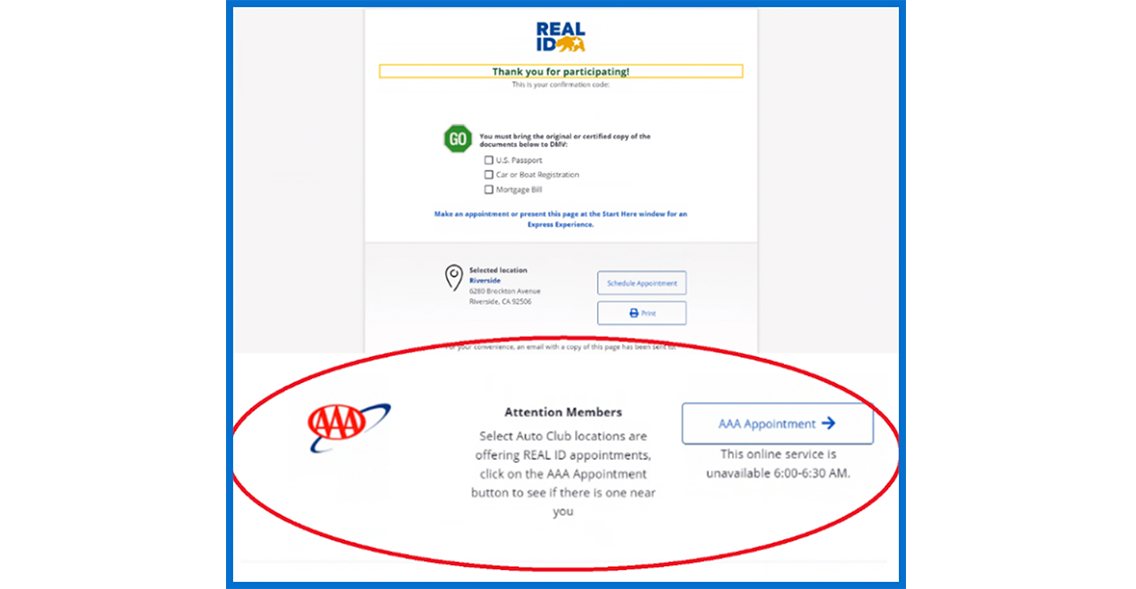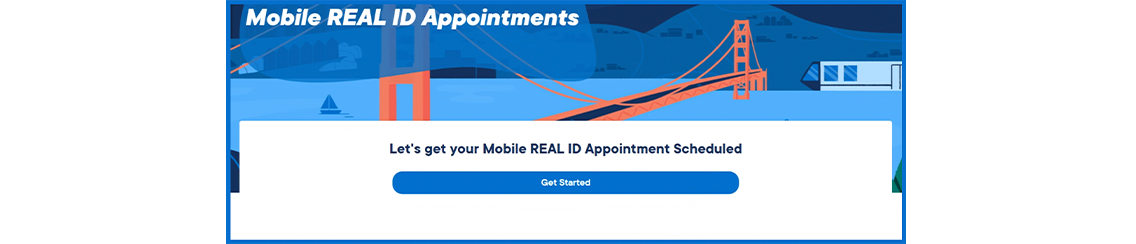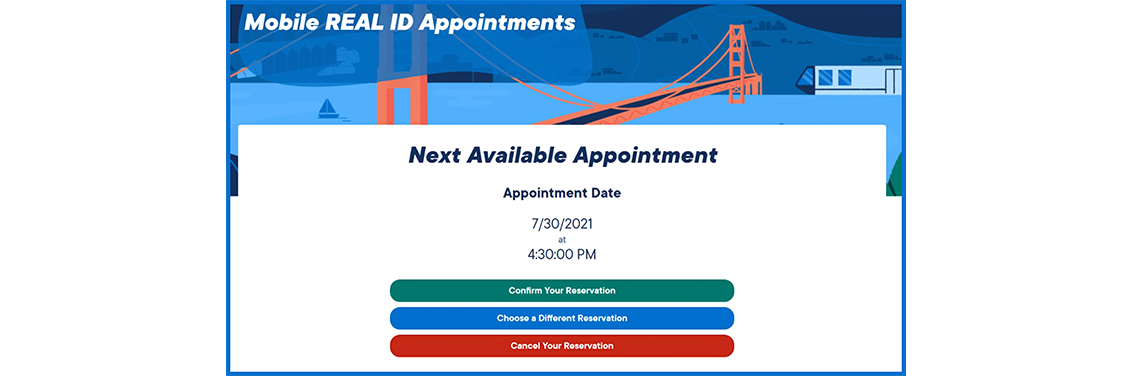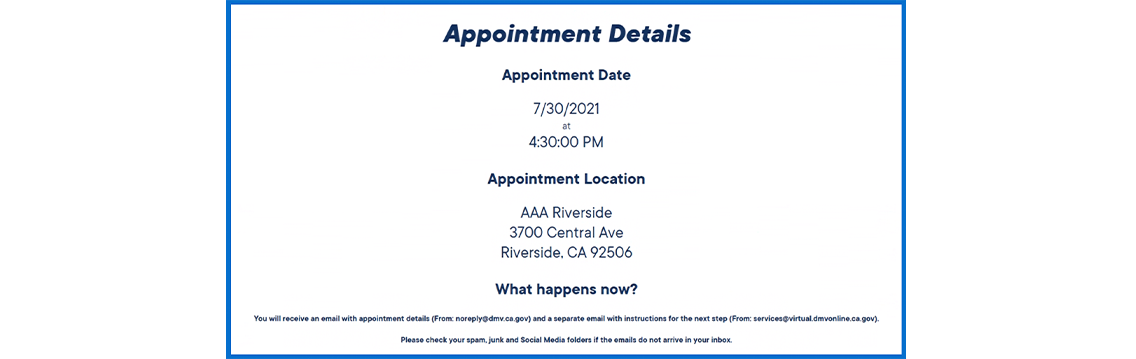Step-by-step guide
Completing your REAL ID can be fast, easy, and stress-free with AAA. Before heading to a participating branch, read our step-by-step guide and start the process. Complete your application online, upload the necessary documents, and if needed, pay the required fee. Once prompted via email, schedule your appointment at a participating AAA branch, and bring your confirmation code and the original uploaded documents.
Section 1
Getting started
Bring documents from #1 and #2. (DMV does not keep your original documents.)
REALID.dmv.ca.gov - Fill out the online application, upload documents, and if eligible, make your appointment to visit a AAA branch to complete the REAL ID process.
1. Identity document (original or certified copy only) One document is required from the list below.
- Unexpired U.S. passport or passport card
- Birth certificate from a U.S. state or U.S. territory (abbreviated or abstract certificates not accepted)
- U.S. certificate or consular report of birth abroad
- Unexpired foreign passport with valid U.S. visa and approved I-94 form
- Certificate of naturalization or citizenship
- Valid, unexpired Permanent Resident Card
- Unexpired employment authorization document (EAD) Card (I-766) or valid/expired EAD Card with Notice of Action (I-797 C)
- Unexpired Permanent Resident Card or valid/expired Permanent Resident Card with Notice of Action (I-797 C) or Approval Notice (I-797)
- Unexpired foreign passport stamped “Processed for I-551”
- Documents reflecting Temporary Protected Status (TPS) benefit eligibility
Certified legal document supporting name change, if applicable If the name on your identity document is different than your current name you must bring a document with the new name.
NOTE: Multiple name change documents are needed if your name has changed multiple times.
- Certified marriage certificate
- Court-filed adoption documents with the new name as a result of the adoption
- A court-certified name change document
- Domestic partnership documents (certificate declaration or registration)
- A certified dissolution of marriage/domestic partnership document with new name
2. Proof of California residency (copies accepted, printed documents required)
Two documents are required from the list below. To complete the REAL ID application process, you will need to make an appointment at a participating AAA branch and bring your original documents.
- Home utility bills (including cellular phone)
- Medical documents
- Car or boat registration
- Employment documents
- Insurance documents
- Bank and financial institution records
- Change of address confirmation by the U.S. Postal Service
- Mortgage bill
- Rental or lease agreement (signed by owner and tenant)
- IRS or California FTB tax return
- A document issued by a government agency (local, state, or federal — including letters from DMV voter registration confirmation letter or postcard
- Deed or title to residential real property, property tax bill or statement, original copy of an approved claim for Homeowners’ Property Tax Exemption (BOE-266) form filed with a local California County Assessor
- School documents (includes date of birth), proof of payment of resident tuition at a public institution of higher education in California
- A No Fee Identification Card Eligibility Verification (DL 933) form, completed and signed
- A letter on letterhead from a homeless shelter, a shelter for abused women, a nonprofit entity, a faith-based organization, an employer or government within the United States attesting that the applicant resides in California
- Proof of payment of resident tuition
- Agency: Group Home Agreement (Form SOC 154), Foster Family Agency Agreement – Child Placed by Agency in Foster Family Agency (Form SOC 154A), or Foster Parent Agreement – Child Placed by Agency in Foster Home (Form SOC 156)
Use a PO Box?
Proof of a physical address is required. A PO Box can be used as the mailing address to receive your REAL ID, but one of your residency documents must display a PO Box and physical address.
What if I do not have one of the above residency documents?
You can use a relative’s (parent, child, spouse/domestic partner) residency document if you live at the same address and provide a document (such as a birth or marriage certificate) that shows that relationship.
3. Social Security Number (exceptions may apply)
Provide Social Security Number on your REAL ID application.
Section 2
Online DMV step-by-step process
REAL ID processing at a AAA branch is available for eligible members who are applying for REAL ID for the first time or renewing their driver’s license (DL) and applying for REAL ID (ID).
Do not use this process if your driver’s license expires within two weeks, a temporary license will not be issued!
• Veteran status CANNOT be added to the ID/DL
• Medical conditions CANNOT be present on the ID/DL
• Reduced/no fee CANNOT be requested
Google Chrome is the recommended browser - do not use Internet Explorer!
Step 1: eDL44 Application process
- Complete the driver's license/identification card (DL/ID) application online at dmv.ca.gov or use the “Quick link” edl.dmv.ca.gov/apply